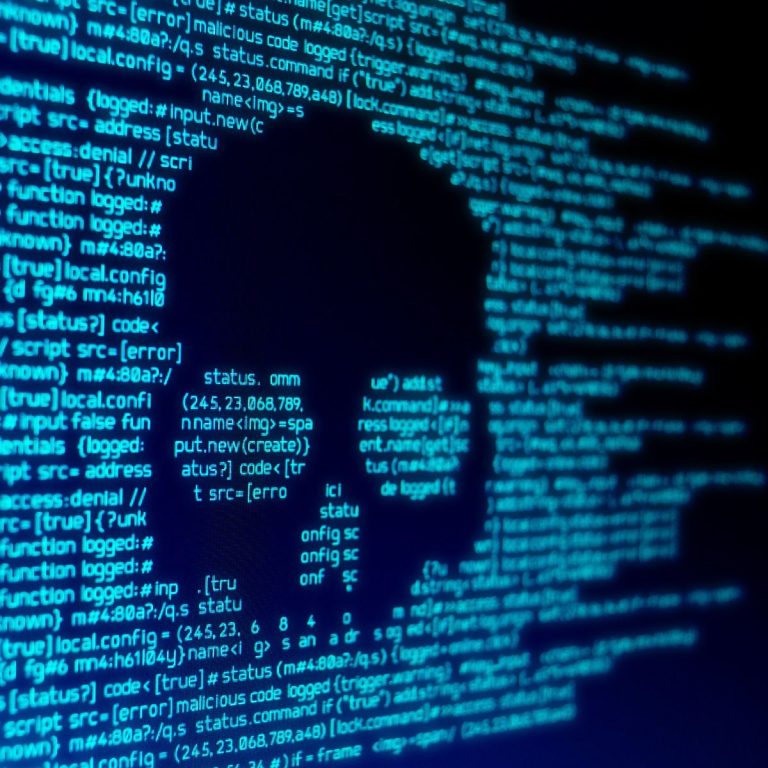
In today’s digital age, with the increasing reliance on the internet for various activities, including communication, financial transactions, and online shopping, online security has become more critical than ever. The rise of cyber threats, such as phishing attacks, malware, identity theft, and data breaches, has made it imperative for individuals to take proactive measures to safeguard their online presence. In this article, we will explore the top online security tips that can help you stay protected in the virtual world.
- Use Strong and Unique Passwords: Passwords are the first line of defense against unauthorized access to your online accounts. Avoid using weak, easily guessable passwords, such as “password” or “123456.” Instead, use long, complex passwords with a combination of uppercase and lowercase letters, numbers, and special characters. It’s also crucial to use unique passwords for each of your online accounts to prevent hackers from gaining access to multiple accounts if one password is compromised.
- Enable Two-Factor Authentication (2FA): Two-Factor Authentication adds an additional layer of security to your online accounts. It requires you to provide a second form of verification, such as a fingerprint, a text message code, or a hardware token, in addition to your password. This makes it much harder for hackers to gain unauthorized access to your accounts even if they manage to crack your password.
- Be Cautious of Phishing Attempts: Phishing is a common form of cyber attack where scammers use deceptive emails, text messages, or fake websites to trick you into revealing your personal information, such as passwords or credit card details. Be cautious of any unsolicited emails or messages, and avoid clicking on suspicious links or providing sensitive information unless you are sure of the legitimacy of the request. Always verify the authenticity of the sender and the website before sharing any personal information.
- Keep Your Software and Devices Updated: Cyber criminals often exploit vulnerabilities in outdated software and devices to gain access to your data. Make sure to regularly update your operating system, web browsers, antivirus software, and all other applications on your devices. Enable automatic updates whenever possible to ensure you are protected against known security vulnerabilities.
- Be Mindful of Social Media Privacy: Social media platforms can be a goldmine of personal information for cyber criminals. Review and update your privacy settings on social media accounts to restrict the amount of personal information that is visible to the public or to your contacts. Avoid sharing sensitive information, such as your address, phone number, or financial details, on social media.
- Use Secure Wi-Fi Networks: When accessing the internet on public Wi-Fi networks, such as in coffee shops or airports, be cautious of the security risks. Avoid accessing sensitive information, such as online banking or email, on public Wi-Fi networks, as they may not be secure. If you must use public Wi-Fi, use a virtual private network (VPN) to encrypt your internet connection and protect your data from eavesdropping.
- Regularly Monitor Your Financial and Online Accounts: Keep a close eye on your financial and online accounts for any suspicious activity. Review your bank and credit card statements regularly, and report any unauthorized transactions immediately. Monitor your online accounts, such as email and social media, for any signs of unusual activity, such as unrecognized logins or changes to your account settings.
- Be Wary of Email Attachments and Downloads: Avoid opening email attachments or downloading files from unknown sources, as they may contain malware or viruses that can infect your devices and compromise your data. Only download files or software from trusted sources, and be cautious of any unexpected email attachments, especially if they are asking for personal information or seem suspicious.
- Educate Yourself about Online Security: Stay informed about the latest online security threats and best practices by staying updated with reputable sources of information. Educate yourself about common types of cyber attacks, such as phishing, malware, ransomware, and social engineering, and learn how to identify and prevent them. Stay vigilant and cautious while online, and never hesitate to seek help or advice if you suspect any suspicious activity.
- Backup Your Data Regularly: Creating regular backups of your important data is essential to protect against data loss due to ransomware attacks or hardware failures. Store your backups in a secure location, such as an external hard drive or a cloud storage service, and make sure to encrypt them for an additional layer of security.
- Be Skeptical of Online Deals and Offers: Be cautious of online deals and offers that seem too good to be true. Scammers often use attractive offers and discounts to lure unsuspecting victims into revealing their personal information or making fraudulent purchases. Verify the legitimacy of deals and offers by researching the seller or website, and avoid sharing any personal information unless you are sure of their credibility.
- Be Cautious of Social Engineering Tactics: Social engineering is a tactic used by cyber criminals to manipulate individuals into revealing their personal information or performing actions that could compromise their security. Be cautious of unexpected phone calls, emails, or messages that ask for your personal information or financial details. Always verify the authenticity of the request and never share sensitive information without proper validation.
- Protect Your Mobile Devices: Mobile devices, such as smartphones and tablets, are susceptible to cyber attacks as well. Use a password, PIN, or biometric authentication, such as fingerprint or face recognition, to lock your mobile devices. Avoid downloading apps from unknown sources, and regularly update your mobile device’s operating system and apps to protect against security vulnerabilities.
- Use a Firewall and Antivirus Software: Install and regularly update a reputable antivirus software on all your devices, including your computer, smartphone, and tablet. Also, enable and use a firewall, which acts as a barrier between your devices and the internet, to block unauthorized access to your network and devices.
As our lives become increasingly digital, protecting our online presence has become more critical than ever. With the growing number of cyber threats and attacks, it’s essential to implement effective security measures to safeguard our personal information and online assets. In addition to the top online security tips mentioned earlier, there are two important security protection models that can further enhance your online security: end-to-end encryption and isolation or compartmentalization of assets, and the distribution of trust.
- Implement End-to-End Encryption: End-to-end encryption is a security measure that ensures that messages or data sent between parties are encrypted at the sender’s end and can only be decrypted by the intended recipient. This means that even if the data is intercepted by hackers or unauthorized entities during transit, it remains unreadable and secure. Many messaging apps, email services, and cloud storage providers now offer end-to-end encryption as a feature, so make sure to enable it wherever possible to add an extra layer of protection to your communications and data.
- Practice Isolation or Compartmentalization of Assets: Isolation or compartmentalization is a security practice where you separate your online assets, such as different email accounts, financial accounts, or social media profiles, to limit the potential damage in case of a security breach. For example, you can use separate email accounts for personal and professional use, have separate financial accounts for different purposes, and use different usernames and passwords for each account. This way, if one account is compromised, the attacker won’t have access to all your online assets, reducing the risk of further damage.
- Embrace the Distribution of Trust: The distribution of trust is a security concept that involves not relying solely on one entity or service for your online security. Instead, distribute your trust among multiple entities or services to minimize the risk of a single point of failure. For example, instead of using a single password manager, you can use multiple password managers or even remember some critical passwords yourself. You can also use multiple authentication factors, such as two-factor authentication with different methods, like SMS and authenticator apps, to add an extra layer of security.
By implementing these additional security protection models, you can further enhance your online security and minimize the risk of cyber threats. End-to-end encryption ensures that your communications and data remain secure even if intercepted, isolation or compartmentalization of assets reduces the potential damage of a security breach, and the distribution of trust prevents reliance on a single entity or service. It’s important to be proactive in implementing these security measures to protect your online presence and keep your personal information safe from cyber criminals.
In conclusion, online security is of paramount importance in today’s digital world. By following the top online security tips mentioned earlier, along with implementing end-to-end encryption, isolation or compartmentalization of assets, and the distribution of trust, you can significantly reduce the risk of falling victim to cyber threats. Remember to stay vigilant, keep your software and devices updated, be cautious of social engineering tactics, and protect your personal information with strong passwords and two-factor authentication. With a proactive and cautious approach, you can safeguard your online presence and enjoy a secure online experience. Stay informed, stay cautious, and protect yourself online!
